Introducing Pods: The DIMO Design System

At DIMO, we’re building a user-owned IoT platform, starting with cars.
The first chapter of DIMO has been all about pouring the foundation: a world-class connected vehicle app, our first hardware product, and community of thousands collecting data and earning testnet rewards.
In the next phase, we’re opening up the DIMO platform to developers to build their own apps. We’re already working with teams across key categories - vehicle finance, insurance, and data monetization, and more. If you're interested in getting into the DIMO developer platform beta program, you can learn more and fill out an interest form here.
Our goals for DIMO apps are simple: we want to make mobility…
- Cheaper & more efficient
- More user-friendly & flexible
- More fun and social
To make it easy for developers to build, and to create a consistent experience as users navigate the DIMO-verse, we’re launching Pods: The DIMO Design System.
What’s a design system?
A design system is a set of reusable patterns and components that can be used to quickly design applications. By using Pods, anyone can dramatically increase product iteration speed by focusing on combining components that fit their needs instead of building them from the ground up.
Design systems also help engineering teams move quickly and stay in sync with one another through a consistent shared language. By reusing components and following common standards like spacing, typography, and responsiveness, engineering implementation can focus on building more rather than resolving front-end design problems. Standardization across a design system also means engineers don’t have to have a design background to build really amazing products – just drag, drop, and arrange components that already look great.
In short, a design system…
- Helps designers move faster with a highly customizable and scalable system.
- Helps developers build quicker with standardized components that are easy to implement
- Minimizes the gap between conceptualization and implementation by having a source of truth for designers and developers.
Who is a design system for?
A design system can be used by designers and engineers of any skill level. Whether creating a quick proof-of-concept mockup or designing an entire application from scratch, Pods can help anyone hit the ground running with any idea for a mobile app or website.
How do I use the Pods Design System?
Head over to the Figma file here, make a copy, and start using the components right away. If you’d like, you can swap out the DIMO colors or typography to add your own brand to the components and make them yours. The spacing is standardized, so the most meaningful change you can make would be to choose your own colors.

Keep in mind that the colors are based on a naming convention that helps determine whether light text or dark text should be used on top of the color. Anything 500 or higher should have light text and anything 400 or lower should have dark text for the best legibility. Pods is default dark mode, but inverting the colors is easy to do with Figma’s selection color picker.
How do I contribute to the DIMO design system?
- Join us on our Discord server and contribute to the DIMO ecosystem alongside designers and developers who are excited about building the future of connected devices.
- Tune in every Friday from 2:30 PM - 3:30 PM EST to watch us work! Get involved in the chat as we design and build the DIMO Mobile App live.
- We’re hiring a Digital Designer! If you want to be a part of building Pods, apply here.
As the DIMO Design team continues to iterate on the system we’ll publish more up-to-date versions of Pods with improvements to individual components and updates that will make the system even easier to use.
If you’d like to see Pods applied in the real world, download the DIMO Mobile App and add your car.
What's next?
This is the first of many milestones on our roadmap that involve creating open-source tools for DIMO developers, and in the coming months we’ll have more to share on other digital public goods in development: Smart Contracts, Open-Source Apps & Hardware, Device Decoding, and more.
Shoutout to Dora Tang and Daniel Farrell for a rapid-fire cadence of weekly syncs and for getting this first version of Pods up and running!
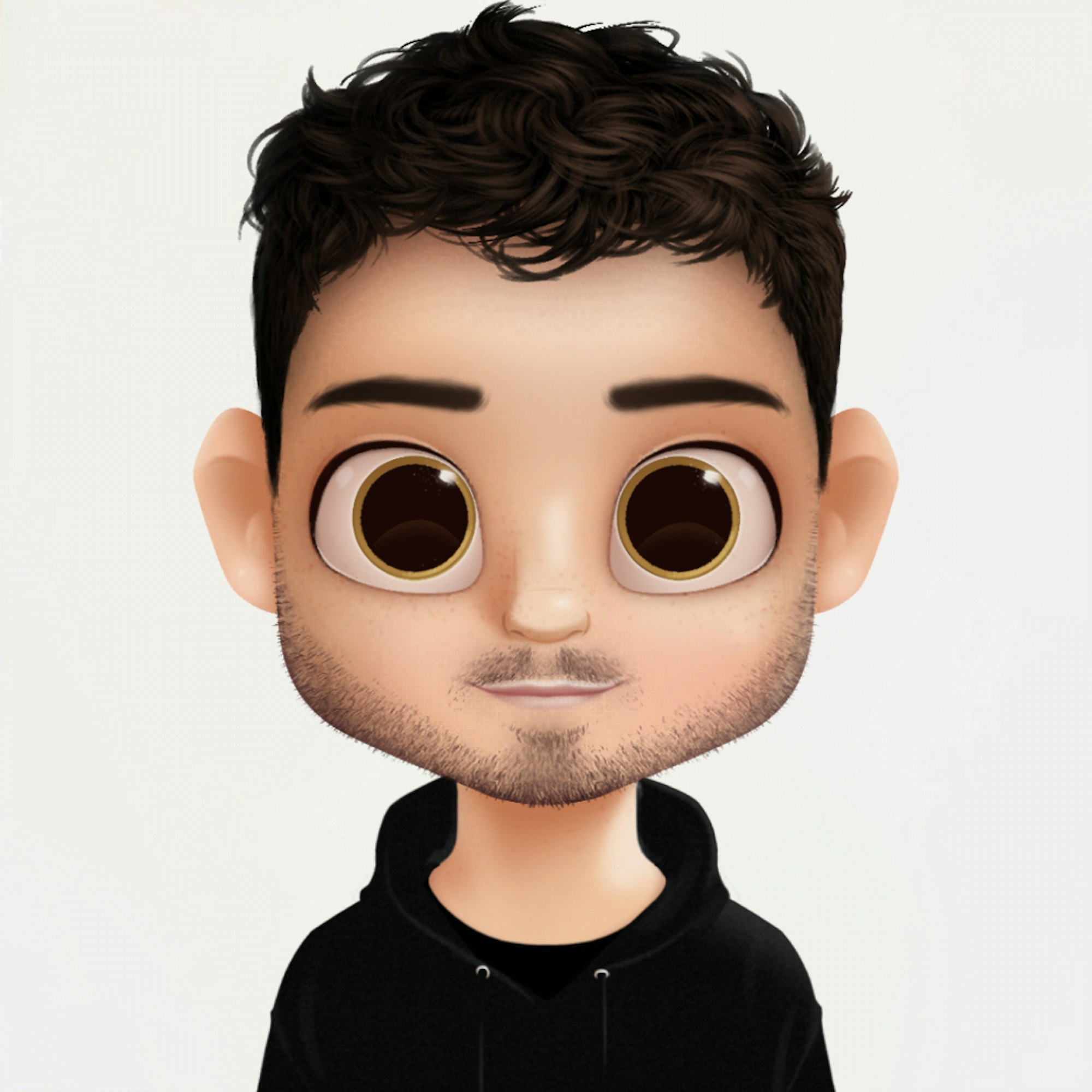
Ben is DIMO’s Product Designer and has been a car fanatic from an early age. He has spent his career in both an operations and design capacity, having worked with vehicle OEMs and mobility startups alike. Prior to joining DIMO, Ben was a founder of a consulting firm where he was responsible for operations and design for dozens of partners in mobility, data, healthcare, insurance, and security.







